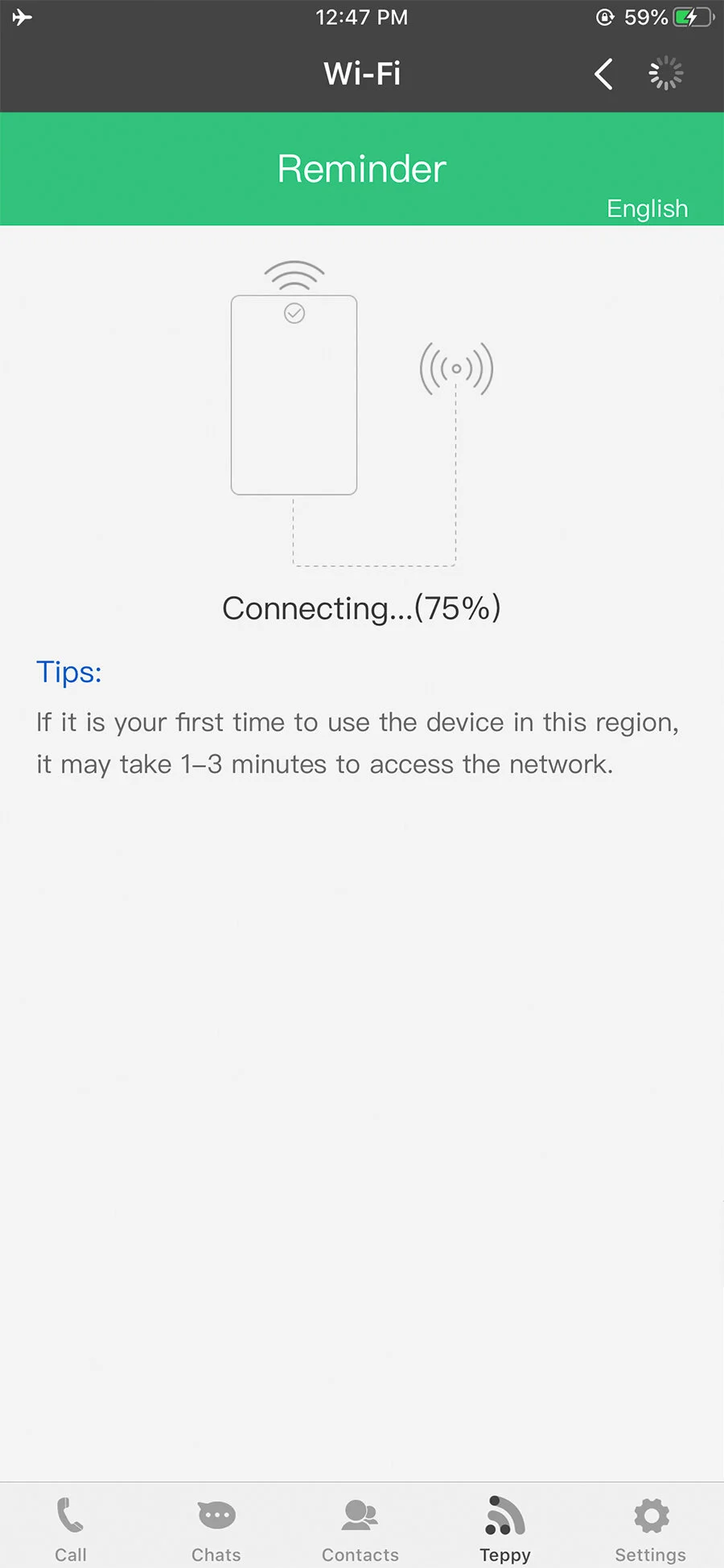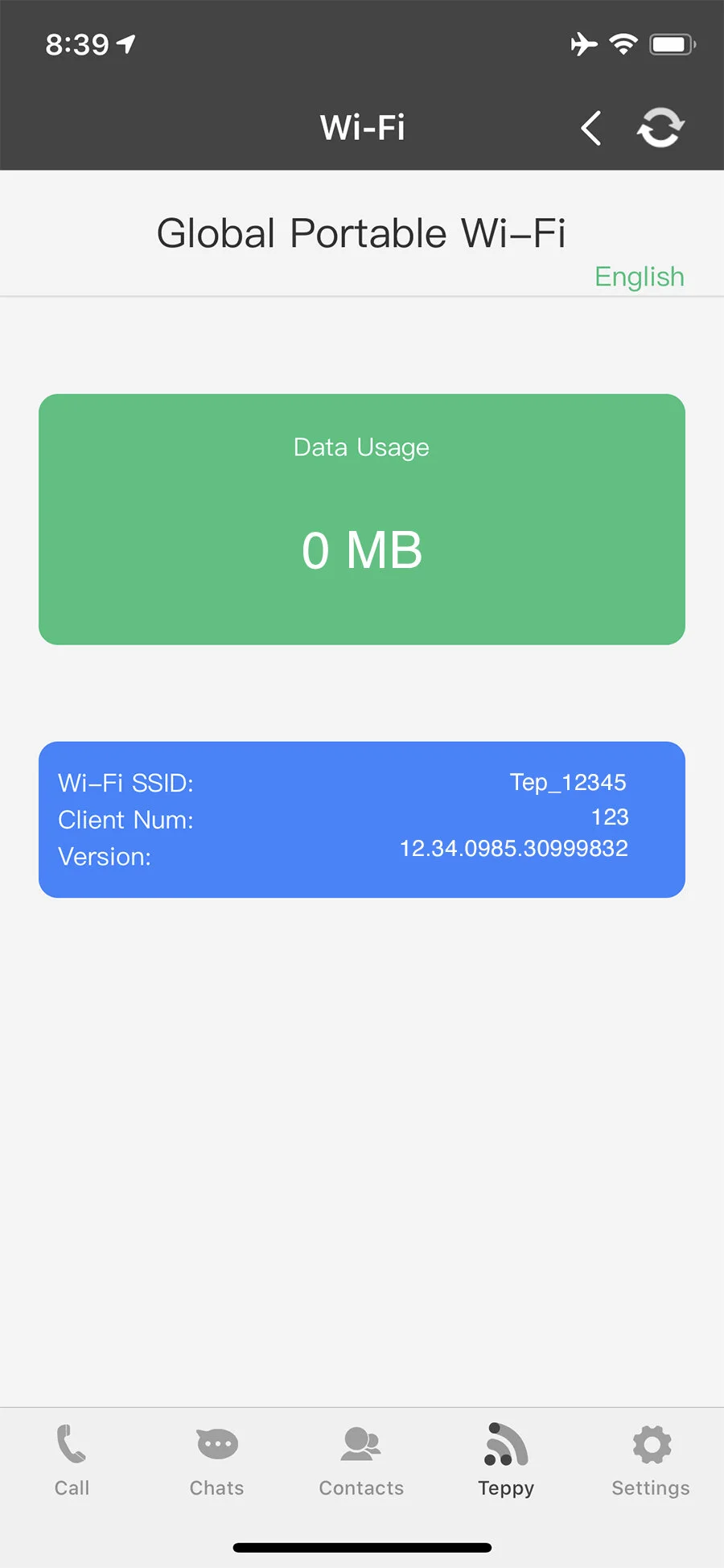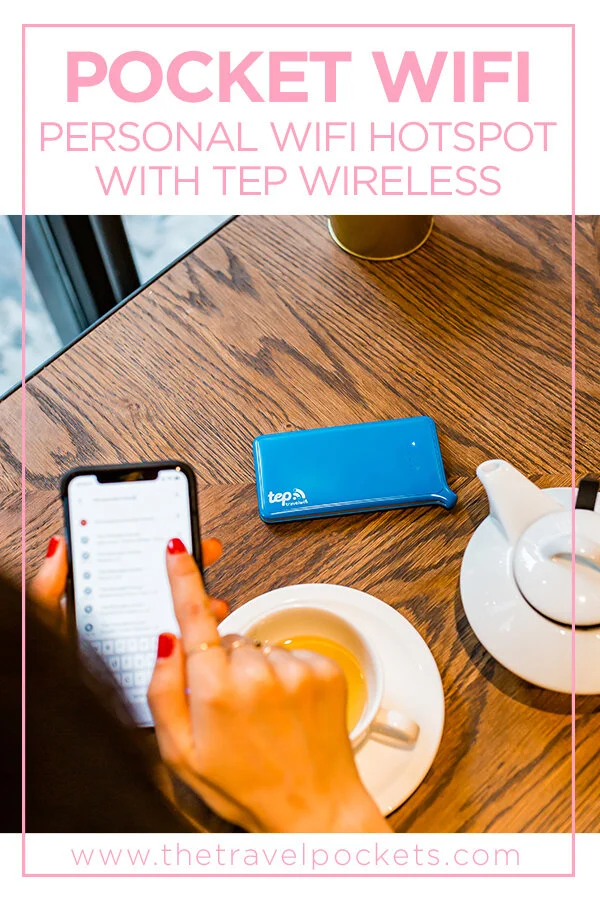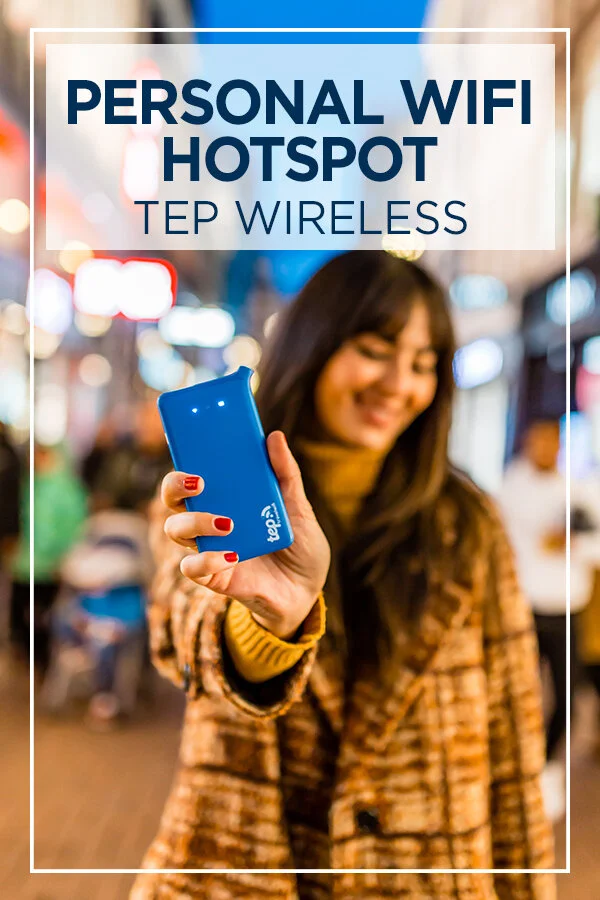Traveling Abroad with Travelwifi - Our Personal Unlimited WiFi Hotspot
/This post contains affiliate links which means that at no additional cost to you if you click on one of the product links, we may earn a commission. We received complimentary TEP devices and data but as always, all opinions are our own.
One thing we never leave without on any of our international trips is a personal portable WiFi hotspot. We almost always have an itinerary of things we want to see and do on our trips and having a personal WiFi makes a huge difference in our daily travel activities. Here’s our review of TravelWiFi and how well the personal WiFi hotspot worked for us traveling abroad.
Why Travel With A Personal WiFi Hotspot?
One of the main reasons we like having this nifty device is to be able to have access to Google Maps at all times. Unlike the U.S., many countries have excellent public transportation and it’s usually much more convenient to utilize public transportation rather than renting a car or calling a cab. When we input the location we want to get to throughout the day, Google Maps will give us walking routes to the nearest bus, train, or tram stop and it will even indicate how long the wait is for our next ride. If we didn’t have our own personal WiFi, getting quick access to this information wherever and whenever we want is almost impossible.
Killing time with TravelWiFi on the train ride from Amsterdam to Brugge
Another reason we like having personal WiFi is for communication purposes. Since we don’t want to use our cell phone data to make a call in another country (this is usually costly), we communicate with others using various communication apps like WhatsApp, LINE, Telegram, etc. It’s strange to think that we used to meet with people with just a landline, but nowadays people have a tendency to make last-minute changes or they’re “running late”, so being able to communicate on-the-go has become somewhat of a necessity.
Of course, having access to check your emails and using apps like Instagram and Facebook are great to have while you are out and about, but Google Maps and chat applications are the main reasons why we like having our own personal WiFi. Sure, we can try to find a cafe around town that provides public WiFi, but this won’t help us with Google Maps, and even having to find a cafe is the extra time we don’t want to spend out of our day. Plus, many establishments require some sort of purchase to gain access to their WiFi password. Some cities and many airports provide free public WiFi, but we’ve been in many situations where the connection is so slow that it’s pretty much useless.
How Does TravelWiFi Work?
It’s actually really easy to use, and in our opinion, much easier than trying to gain access to public WiFi. Public WiFi isn’t always so simple to gain access to. For example, sometimes they want you to provide an email address or you have to watch some sort of video advertisement before access is granted. With TravelWiFi, you don’t have to do any of this. You simply power on your device, go to your WiFi settings and connect to your TravelWiFi network. That’s it. Your TravelWiFi network name and password are on a sticker on the back of your device, so you’ll never have to memorize any information.
Here is a step-by-step guide:
When you receive your TravelWiFi device, charge it.
While your device is charging, download the TravelWiFi app.
After your device is fully charged, turn the power on.
Go to the WiFi settings on your phone and find your TravelWiFi Network name. The network name will be labeled on your Teppy device.
Input the password. This is also labeled on your TravelWiFi device.
Open the TravelWiFi app and click on the TravelWiFi icon. Here you can check the status of your phone’s connection to the TravelWiFi network. The initial connection usually takes a few minutes. Sometimes it took our TravelWiFi longer than a few minutes, but it will eventually connect, so be patient.
That’s it. Once you are connected you’ll see that your data usage will start at 0 MB.
Notable Features
Sapphire Global Wifi App
The Sapphire Global WiFi app will come in handy to keep track of your data usage so it’s a good idea to download it before you start your travels. We purchased a 1GB/day 4G Speed plan and were able to keep track of how much data we were using throughout the day. Once the 24 hours were up, our data usage would reset back to zero. It was also nice to have the app check the status of our connection.
Pocket-Sized
One thing we really like about our device is the compact size. When we are traveling, we carry quite a bit of camera equipment with us in our backpacks, so the last thing we want is something that is going to take up more space in our backpacks.
Shareable Device
We love that the WiFi is shareable for up to 5 devices. So if you are on a family vacation, there is no need to bring multiple Teppy devices.
Kitestring
This is an emergency service and especially provides solo travelers peace of mind. Kitestring checks up on you with a simple text message and if you don’t check in, Kitestring will automatically send your emergency contacts a personalized alert message.
Low-Cost Call & Text Worldwide
If you need to call or text, you can do so on the TravelWiFi App with rock-bottom international rates. Also, the call quality is reliable and the best-in-class so there isn’t time being wasted with the infamous question, “Can you hear me?”. TravelWiFi advertises on their site that they are cheaper than Skype’s rates and you can easily verify this by searching the rates for the country you want to call. Also, if the person you are calling or texting is a TravelWiFi user then any call, voice, or video chat with them is free!
It’s In The Details
Every TravelWiFi arrives in a special box and comes in a sleek travel pouch. Inside you’ll find your TravelWiFi device, a universal adaptor, Micro-USB charging cable, and thoughtful details for you to delight in.
Should I Buy Or Rent A Teppy?
This depends on how often you travel, how long you travel, where you are traveling, etc. There is a TravelWiFi for every kind of traveler, so going to their website and looking over their different plans will help you find the best option for your travels. Since we travel often, it was beneficial to us to go ahead and purchase the device. However, for short trips, family vacations, or for less frequent travelers, renting a Teppy might be a better option.
Does TravelWiFi Work All Over the World?
Just about. TravelWiFi works in 100+ destinations. To get a list of coverage, go here.
Pricing
There are a variety of plans, so depending on your selection the pricing will vary. We had the Global 1GB/day data plan, so our daily rate was $7.95. There is a 2GB/day data plan for $9.95 and next time we’ll consider this plan since there were a couple of times we used the 1GB before our 24 hours was up.
Travel Pockets Offer Code
To get your very own Teppy or to rent one, use code TRAVELPOCKETS at checkout to receive 10% off. Click HERE to get started!
December 20, 2019 Update: Travelwifi, Tep Wireless, and Sapphire are now under one roof. The three international hotspot companies joined forces to provide the best portable pocket wifi. You can learn more about the merger HERE.